Multi-talented Linux! (Oldie but still worthwhile)
- Security Panda (you were expecting someone
- Apr 3, 2018
- 6 min read
This is a paper I wrote several years back to introduce clients to the flexibility and friendliness of Linux as a desktop operating system.
Just for full transparency, I run approximately 50/50 Linux and Windows with several dual-boot systems. There are pros and cons to both, just like there are pros and cons about MacOS (which, BTW, is just Unix-variant BSD under the hood).
So, let me talk about Linux, the Multitalented Operating System.
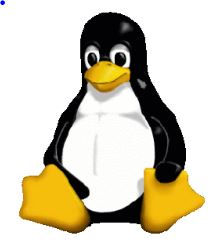
What do most Motorola phones, the new Android system, and the TomTom navigator have in common, aside from being awesome geek gifts? Linux is working quietly at the heart of these products, and many others. Although the predecessors of the modern-day operating system known as Linux have been around since the very early days of computing, it is only recently that this versatile and powerful operating system has come to the attention of the everyday user. They may not know it, but most people have been in contact with Linux. The Linux operating system is capable of handling the tasks of a wide variety of environments including embedded systems, everyday computing, specialized uses, and corporate or government needs. The cartoon penguin that Linux uses as a mascot may put some people off, but don’t be fooled; Linux is all business.
Most people who watch television have seen the recent commercials for phones with the Android operating system. ‘Android’ is an open source mobile device operating system project begun and managed by Google. It is powered by the Linux kernel (Google Android, 2010). Working to seamlessly integrate functionality into handheld units, these phones offer an amazing amount of variety in the types of applications available for use. These applications are typically ‘open source’ projects, like most Linux products. Open source projects are programs, applications, operating systems, and other tools that have been designed by programmers and released with the source code made available. Anyone who wishes to work on them is welcome. This allows people from all over the world to work as a loosely connected team to improve the project. Many of the results are available free of charge.
Android is not the only operating system for hand held devices based on Linux. Motorola has been depending on their proprietary Linux-based embedded operating system since 2003 (Shankland, 2003). In contrast to the Android project Motorola worked with only one company, MontaVista, to develop the operating system. Unlike other Linux projects the result is not free nor is it open source.
Embedded Linux operating systems are not just for cell phones. The TomTom GPS navigation units are very popular and user-friendly with features such as built-in Bluetooth and voice recognition. Those nice features are delivered courtesy of an open source GPS operating system based on Linux. Several other Linux projects are available for GPS devices, each offering different choices and features. In the arena of embedded operating systems for hand held devices, Linux has proven both its flexibility and reliability. But how well does Linux serve people who want to do more?
The answer is: Very well. Linux is a powerful and flexible desktop replacement option. As an added convenience, most versions of Linux (referred to as ‘distros’) are freely available online and have no licensing fees. Most distributions are also available as live CD’s, which can be used to boot the computer and run the Linux environment without installing it. This is very handy for people who want to experiment without committing themselves. Sharing a common background, Ubuntu and Mint are excellent choices for first time users of a Linux desktop operating system.
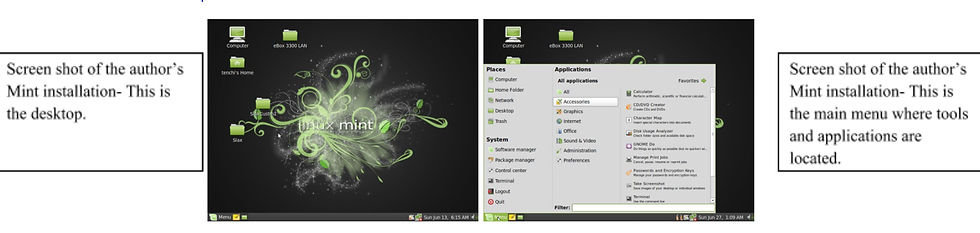
I am a personal fan of Mint. It is simple to install, and supports out of the box functionality for web surfing, email, and simple text editing. I have set up computers for
students with Mint, and the results have been very positive. The operating system does what is needed with an easy-to-understand interface. It also will run quickly even on hardware that is considered to be outdated.
Linux is also an option with brand new computers. Ubuntu, one of the most popular distributions, has been available pre-loaded on both desktops and laptops from Dell since 2008. Other companies offer Ubuntu or another distribution of Linux as the pre-loaded operating system.
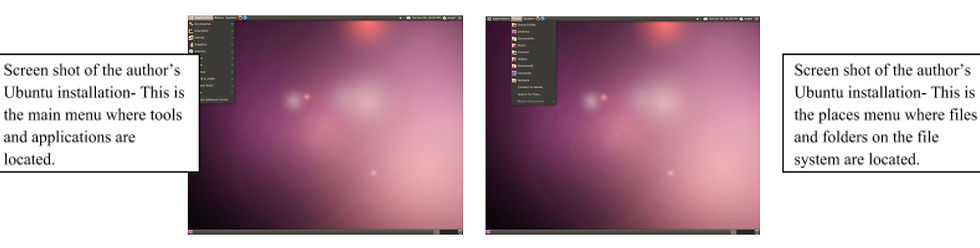
Either choice offers a simple to install solution that will enable the user to be productive very quickly. For those primarily interested in creating documents, spreadsheets, or presentations, an open source suite called OpenOffice is available for download. OpenOffice provides the ability to create, open, and edit most common document forms. In Mint and Ubuntu this can be included during installation.
All Linux operating systems offer choices for customization during installation, but Slax takes this several steps further. Slax is a highly customizable Linux distribution that allows users to tailor an operating system to their specific needs or who need more advanced capabilities. An online design tool allows users to select features and applications that are then combined with the Linux kernel and packaged as a bootable disk image, ready to download and burn to CD. The online system will alert a novice builder if something that a custom object depends upon has been left out and prompts the user to include the necessary items. This renders the system very user-friendly.
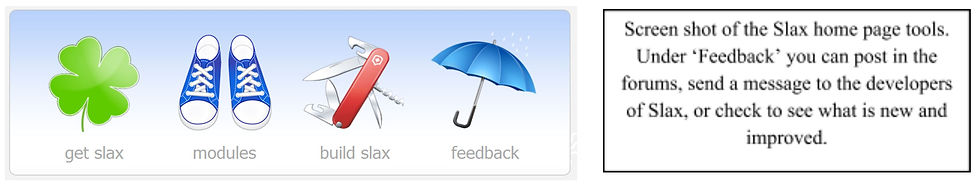
With a large selection of available modules, Slax is customizable to fit a variety of uses. A web developer could assemble a package including Java or Netbeans, script editors, code libraries, and several browsers for testing purposes. Alternatively, a package for graphic design could include Gimp, Blender, and Varicad or QCad. All of these things can benefit both the home user and small businesses, but what about larger environments?

Linux is already present in many corporate environments in its role as a server operating system, but it is also present in the form of inexpensive ‘thin clients’. Thin clients are intended to be desktop replacements, using a minimal amount of hardware to connect to a server where large, processor-intensive applications can be run. The user sends requests and commands over the network, and the results are displayed on the thin client screen for the user. This is commonly seen at health care facilities to aid adherence to the Health Insurance Portability and Accountability Act (HIPAA). Storing all sensitive data at the server allows the data to be protected and managed. A recent trend toward virtualization of desktop environments to lower expenses has added to the demand. Linux is ideal for running on minimal inexpensive hardware and carries no associated licensing costs.
ThinStation is an example of a distribution of Linux designed specifically for this type of use. Because it is not intended for use as a standard operating system, it has been stripped down to the necessary components such as network connection management and data encryption protocols. ThinStation is capable of performing all connection activities in the background so users may not even be aware that they are using Linux.
An even wider ranging application for Linux has been in government offices, both in America and overseas. The city of Largo, Texas, adopted Linux as a desktop solution in 2002 (Miller, 2007). A much larger example is France, where the French Parliament has run on Ubuntu desktops since 2007 (Guillemin, 2007) and the French military police force National Gendarmerie is in the process of migrating all workstations to Linux. The project should be complete in 2014 (O’Brien, 2008). Portions of the German government run on Linux as well. The Foreign Ministry and the cities of Munich and Vienna have all opted to use Linux. Debian was the distribution choice for their desktop needs (50 places Linux is running, 2010), which is the distribution from which Ubuntu and Mint branch.
Linux is fast and friendly, flexible and safe. Linux is providing dependable services behind the scenes in many popular electronic devices, and even has the capacity to help run whole cities. Now Linux is beginning to shine in a different light: Your desktop. Won’t you invite the penguin into your home and see what Linux can do for you?
References
50 Places Linux is running that you might not expect. (n.d.). Focus - Business Expertise for Everyone. Retrieved June 23, 2010, from http://www.focus.com/fyi/information-technology/50-places-linux-running-you-might-not-expect/
Google. (n.d.). Welcome to Android | Android Open Source. Welcome to Android | Android Open Source. Retrieved June 13, 2010, from http://source.android.com/
Guillemin, C. (2007, March 12). French parliament picks Ubuntu for Linux switch - CNET News. Technology News - CNET News. Retrieved June 23, 2010, from http://news.cnet.com/2100-7344_3-6166347.html
Miller, R. (2007, September 21). Linux.com :: Largo still loves Linux. Linux.com | The source for Linux information. Retrieved June 13, 2010, from http://www.linux.com/archive/feature/119109 O'Brien, T. (2008, January 30). French government moving from Windows to Linux. Switched. Retrieved June 13, 2010, from http://www.switched.com/2008/01/30/french-government-moving-from-windows-to-linux/
Shankland, S. (2003, March 19). Motorola phone taps MontaVista Linux - CNET News. Technology News - CNET News. Retrieved June 22, 2010, from http://news.cnet.com/Motorola-phone-taps-MontaVista-Linux/2110-1041_3-993306.html

























Comments